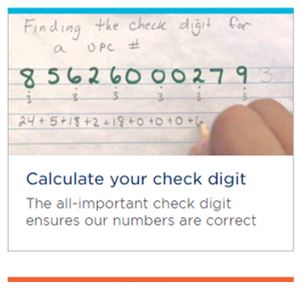Members
Member area information
GS1 Activate
Manage your GS1 numbers, barcodes, and product information
Getting Started
- To access Activate go to https://activate.gs1.org and log in.
- Familiarise yourself with the Dashboard. From here you can add, view and edit products (My Products).
- Add your first product. Start with a consumer/base unit. Enter product information such as: name, description, weight, size, flavour, colour, a photograph, et cetera. This information helps you identify and manage your product inventory and associated barcodes.
- Add your first product. Start with a consumer/base unit. Enter product information such as: name, description, weight, size, flavour, colour, a photograph, et cetera. This information helps you identify and manage your product inventory and associated barcodes.
- Print or save individual product summaries in PDF documents for reference.
- Generate and download barcode images in a variety of formats.
User Guide
For full guidance on how to use Activate, download the Activate User Guide